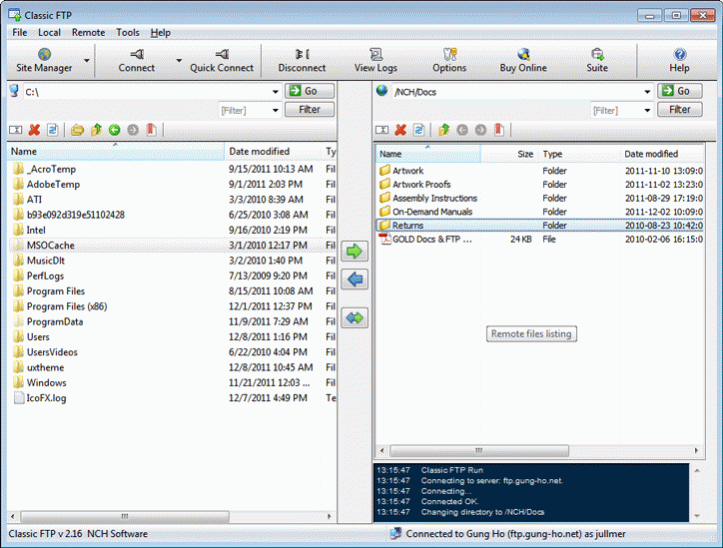Classic FTP Free FTP Client 4.05
Free Version
Publisher Description
Classic FTP is a free FTP client that allows you to upload, download and delete files from a remote server. The interface is designed to look and feel like a traditional FTP client.
Upload or download files quickly and easily with features like "Mirror and Upload" to scan a selected local folder and upload any files that do not exist in the selected remote folder, plus synchronize navigation of local folders with remote folders to reduce the risk of uploading files to the wrong folder. Classic FTP Supports the file transfer protocal via the Internet, local network and external hard drives.
A professional verwsion of Classic FTP with additional configuration options is also available at nchsoftware.com
About NCH Software:
NCH Software offers more than 80 easy-to-use audio, video, business, dictation, computer utilities, and other software solutions that improve productivity and usability for small businesses and consumers. Focusing on specific needs, NCH provides users with what they need at a price they can afford. This approach generates more than four million unique visitors and nearly three million downloads per month from www.nchsoftware.com
About Classic FTP Free FTP Client
Classic FTP Free FTP Client is a free software published in the FTP Clients list of programs, part of Network & Internet.
This FTP Clients program is available in English. It was last updated on 23 April, 2024. Classic FTP Free FTP Client is compatible with the following operating systems: Windows.
The company that develops Classic FTP Free FTP Client is NCH Software. The latest version released by its developer is 4.05.
The download we have available for Classic FTP Free FTP Client has a file size of . Just click the green Download button above to start the downloading process. The program is listed on our website since 2020-06-03 and was downloaded 22 times. We have already checked if the download link is safe, however for your own protection we recommend that you scan the downloaded software with your antivirus. Your antivirus may detect the Classic FTP Free FTP Client as malware if the download link is broken.
How to install Classic FTP Free FTP Client on your Windows device:
- Click on the Download button on our website. This will start the download from the website of the developer.
- Once the Classic FTP Free FTP Client is downloaded click on it to start the setup process (assuming you are on a desktop computer).
- When the installation is finished you should be able to see and run the program.